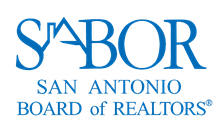General
Please call SABOR’s Member Care Center at 210-593-1206, email support@sabor.com, chat online with a Member Care Representative or come by the Member Care Center at SABOR Headquarters.
In order to change contact information you can email support@sabor.com or login to IMS and update your information there.
Yes. We offer several classes to help you learn to navigate the MLS and understand the many functions available. Click here to learn more.
There is no charge for MLS classes. However, if you would like CE credit, there is a $10 fee per credit hour due at time of class.
You can see up to 500 comparable properties.
Please email support@sabor.com requesting the Letter of Good Standing. Please include your license number and the Board to which you would like us to send the Letter of Good Standing.
All license issues should be directed to the Texas Real Estate Commission at 512-936-3000.
Technical
In order to recover your password, proceed to the connectMLS login screen and click on the “Forgot your username or password” button. After clicking, you will be prompted to enter your email. If your email address matches the connectMLS records your username and password will be emailed to that address.
Your username is your license number without the extra zero in the front. The first time you log on you will be given a password at random, then be prompted to change the password. Members will be prompted to change their password four times a year for security purposes.
The MLS map search defaults to Road view. If you would like to change the view to Aerial select “Aerial” within the map search.
If realtor.com fails to run your listing’s photos, you can email the first four photos directly to them. You will need to send an email to images@realtor.com, put the MLS number in the photos’ file names and attach them to the email.
If you are missing a photo from SABOR.com or are having problems with an MLS photograph, notify us at support@sabor.com.
You can manually reposition your listing on the map by selecting “Reposition Listing” while editing your listing.
You will select the property you’d like to email the report on, then at the top of the screen look for the envelope icon that says “Email.” Once you click this, you will have the option to select the information to include and be given a template email to send.
Under the Edit Listing menu, select Change Sales Data, type in the agent’s license number or search for their name.
Membership
How soon may I access the Multiple Listing Service (MLS) after joining?
To view specific charges to your account and pay outstanding invoices, log in to the Member Portal.
If the MLS fees are not paid by the deadline, access to the MLS will be deactivated. Once payment is made and SABOR is notified, access is generally restored within a 2-3 hours. If payment is made after 5:00 p.m. or on the weekend, access will not be restored until the next business day. Annual dues must be paid in order to have access to MLS.
If the annual dues are not paid, you will be terminated and the access to MLS will be deactivated. If the Annual dues are paid and the MLS fees are not, you will only lose access to MLS until the fees are paid.
You must make your resignation in writing and may submit via email (support@sabor.com), mail or fax. Should you owe any money at the time of your resignation, you will still need to provide payment. Should you choose to re-join at a later date and still have an outstanding balance, you may be denied reinstatement.
MLS Listing
No. If the listing is available for syndication you cannot limit the ability for some MLS Participants/Subscribers to display it on their respective IDX site.
Yes. The listing Broker/Agent can change the listing in MLS and the refreshed data will be made available when the IDX site is updated.
No. Requiring consent to display listings by other Participants is not a condition of participation in the MLS.
Please complete this form with both Broker’s signatures and email the completed form to support@sabor.com. If the form is not received prior to the agent being transferred to the new office, the listings are moved under the previous Broker or Office Manager. When the form is received we can then move the listings under the specified agent.
While this is not a violation of the MLS Rules, please keep in mind that by not allowing other Participants to display your listings, the property will not be getting maximum marketing exposure.
IDX
No. If the listing is available for syndication you cannot limit the ability for some MLS Participants/Subscribers to display it on their respective IDX site.
Yes. The listing Broker/Agent can change the listing in MLS and the refreshed data will be made available when the IDX site is updated.
No. Requiring consent to display listings by other Participants is not a condition of participation in the MLS.
Please complete this form with both Broker’s signatures and email the completed form to support@sabor.com. If the form is not received prior to the agent being transferred to the new office, the listings are moved under the previous Broker or Office Manager. When the form is received we can then move the listings under the specified agent.
While this is not a violation of the MLS Rules, please keep in mind that by not allowing other Participants to display your listings, the property will not be getting maximum marketing exposure.
Supra & eKey
Supra is SABOR’s key and lockbox service, which is provided to all SABOR MLS subscribers. Electronic keys are provided to access lockboxes which store property keys.
SABOR offers eKeys.
Members can purchase lockboxes at our Member Care Center at SABOR Headquarters. Boxes can be purchased during normal business hours. Click here for pricing.
If you experience issues with your lockbox service, please contact SABOR’s Member Care Center during normal business hours by calling 210-593-1206, emailing support@sabor.com, accessing our Online Chat or stopping by. If you require assistance outside of normal business hours, please contact Supra at 1-877-699-6787.
You may call SABOR’s Member Care Center during normal business hours at 210-593-1206 for a new authorization code. For help after SABOR business hours, call Supra at 1-877-699-6787.
The eKey system is a key used to open lockboxes, however unlike other electronic keys, eKey is operated through your phone. Click here to view pricing.
CubiCasa
You just need to continue scanning while going upstairs/downstairs, our system will automatically recognize the stairs and include this area on a new floor.
In order to capture detached structures, it’s okay to walk any distance less than 300 feet while still scanning, if the distance is bigger than that, we would recommend making two separate scans.
Exterior areas can also be included in the floor plan, please check this video for some tips on how to scan these areas.
We have two ways of editing and fixing a floor plan, Quick Edit and Change Request.
On the Quick Edit tool, you can do a few minor changes like:
- Fixed Furniture
- Compass tool
- Add element
- Change Labels
- Rotate Labels
- Move labels
- Resize text
- Toggle on/off the dimensions
- Add free text
In case you can’t solve it on the Quick Edit tool, you can submit a Change Request so that the production team can change this for you. See the example requests below:
- Add, change, or remove doors, windows, and furniture
- Add a space you forgot or were unable to scan, for example, a garage, a room, or a balcony (Please note that we cannot guarantee the accuracy of dimensions for areas that haven’t been scanned)
- Structural changes, for example, changes in wall positions
You can submit a Change Request through the order’s page -> Actions -> Change request:
After that, you can click on “New Request” add all necessary information, and send.
Please check this article to learn how to define the colors for your floor plans.
The style selected will automatically apply to all new orders.
In order to apply the style to delivered orders, go to the order page, click on “Actions” then click on “Use another style”, select the template you have created, and click on “Change Style.”
You can change the unit of measurement under your account settings. Please follow the steps described here.
Once you have created or updated your style template. Go back to the order you want to edit. Click the Actions button on the right, and then select Use another style. The plan should update within a few moments.
You can add your MLS information by following these steps:
1. Log in to your account from the website
2. Click on the Settings button on the left side of your screen
3. Click on the General tab
4. Click on the MLS Membership tab on the top menu option
5. Enter your MLS membership information and select “Add Membership” when you are done to save
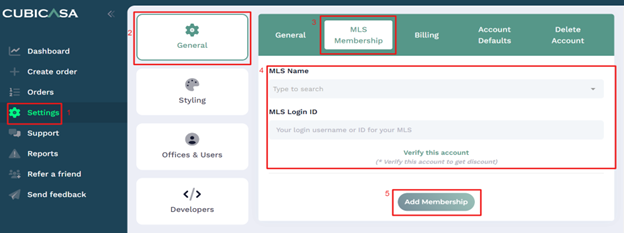
Log in to your account from the website, click on your name at the bottom left of your screen, then click on “My Profile”:
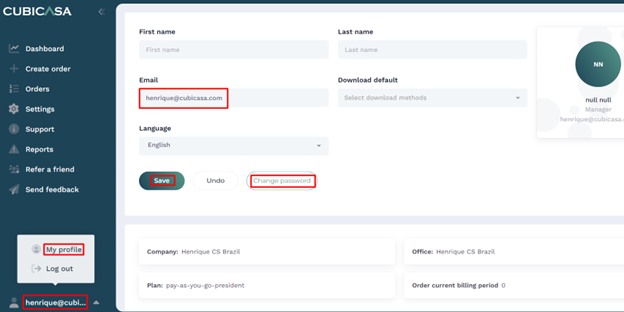
CubiCasa
When changing the listing to Sold or Pending, you will need to type “MLS” where you would normally type the agent’s last name. When you click “Search,” a non-MLS option will show for you to select.
Yes. You can set this in the Media tab when you edit your listing.
Yes. TREC is a separate entity from SABOR and changes made at one do not translate to the other.